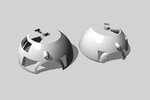Night Fighter Nut
Master Sergeant
Per request from a friend, I am starting this thread to chronicle the creation of the interior of a B-17 G ball turret in 1:48 scale. I have never created anything in 3D before, much less printed anything in 3D. This is more a journal of my learning curve as I have at least three things to do in order to complete this build. My goal, aside from creating the parts, is to develop the skills needed to enhance my modeling by creating parts of assemblies that do not exist and perhaps making them for others when no other alternative is available. Imagine printing up the night binoculars for a P-61 in any scale or better yet creating a model of yourself and putting it into the cockpit of your favorite plane. 
1st I have to learn how to use a 3D software program.
I started this by researching different 3D programs available, the cost of such programs, reviews of different programs, and the complexity of said programs. At the moment I have loaded three such programs onto my computer which are all free. The one I'm leaning towards is Blender. For a free software, it is being continuously updated and improved and is actually more powerful a tool than some that you have to pay money for.
2nd I have to learn how to use a Slicer software program.
A Slicer program takes a 3D object and puts it into a configuration that allows the printer to print your subject one level at a time with its accompanying supports as it is printed. Some print jobs can take as long as 9 hours. I have two programs I'm learning or teaching myself. One is Chitubox and the other is Photon Workshop. One requires a free subscription and the other you can get from AnyCubit website for free. There are others but from what I have read about them, these two are the ones I will need for the printer I have.
3rd I have to learn how to properly work the 3D resin printer.
After lots of research on several 3D printing community websites, I have purchased an AnyCubit Photon S 3D resin printer. It was reasonably priced for beginners to 3D printing in resin with a resolution of about 75 microns.
I'll write all the learning mistakes and triumphs as I go along with some photos from time to time to show my progress. Any pointers or guidance would be great not only for myself but for anyone else who had thought about adding 3D printing to their modeling.
Thank you in advance for your patience.
1st I have to learn how to use a 3D software program.
I started this by researching different 3D programs available, the cost of such programs, reviews of different programs, and the complexity of said programs. At the moment I have loaded three such programs onto my computer which are all free. The one I'm leaning towards is Blender. For a free software, it is being continuously updated and improved and is actually more powerful a tool than some that you have to pay money for.
2nd I have to learn how to use a Slicer software program.
A Slicer program takes a 3D object and puts it into a configuration that allows the printer to print your subject one level at a time with its accompanying supports as it is printed. Some print jobs can take as long as 9 hours. I have two programs I'm learning or teaching myself. One is Chitubox and the other is Photon Workshop. One requires a free subscription and the other you can get from AnyCubit website for free. There are others but from what I have read about them, these two are the ones I will need for the printer I have.
3rd I have to learn how to properly work the 3D resin printer.
After lots of research on several 3D printing community websites, I have purchased an AnyCubit Photon S 3D resin printer. It was reasonably priced for beginners to 3D printing in resin with a resolution of about 75 microns.
I'll write all the learning mistakes and triumphs as I go along with some photos from time to time to show my progress. Any pointers or guidance would be great not only for myself but for anyone else who had thought about adding 3D printing to their modeling.
Thank you in advance for your patience.
Last edited: