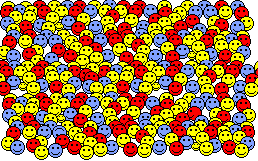ralphwiggum
Airman
- 76
- Mar 15, 2008
Ralph here
Now, I REALLY feel like a fool! I've been Trying (during the past 36 hours)
to learn how to get smilies on my letter I've tried so many approaches but I keep failing! Would one of you folks show me how to do that?
( Ithink that Rakph might be proud say something like; "Ive failed successfully in all my school subects!) God! I feel so STUPID!!!
Now, I REALLY feel like a fool! I've been Trying (during the past 36 hours)
to learn how to get smilies on my letter I've tried so many approaches but I keep failing! Would one of you folks show me how to do that?
( Ithink that Rakph might be proud say something like; "Ive failed successfully in all my school subects!) God! I feel so STUPID!!!

 dink
dink