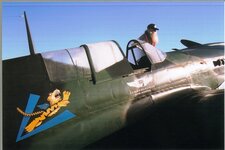Navigation
Install the app
How to install the app on iOS
Follow along with the video below to see how to install our site as a web app on your home screen.
Note: This feature may not be available in some browsers.
More options
You are using an out of date browser. It may not display this or other websites correctly.
You should upgrade or use an alternative browser.
You should upgrade or use an alternative browser.
DBII's dull photo gallery
- Thread starter DBII
- Start date
Ad: This forum contains affiliate links to products on Amazon and eBay. More information in Terms and rules
More options
Who Replied?- Thread starter
- #102
DBII
Senior Master Sergeant
- Thread starter
- #103
DBII
Senior Master Sergeant
- Thread starter
- #104
DBII
Senior Master Sergeant
- Thread starter
- #105
DBII
Senior Master Sergeant
The last great gathering of B17s. If I remember correctly, there were 8 fortresses.
Attachments
- Thread starter
- #106
DBII
Senior Master Sergeant
- Thread starter
- #107
DBII
Senior Master Sergeant
Airframes
Benevolens Magister
The clarity / sharpness problem you mention is probably due to the scanner, particularly if scanned from transparencies.
If these were in slide mounts, card or plastic, or glass mounts, the scanner should have an adjustment to allow for the difference in "thickness".
If these were in slide mounts, card or plastic, or glass mounts, the scanner should have an adjustment to allow for the difference in "thickness".
- Thread starter
- #110
DBII
Senior Master Sergeant
My guess is operator error. They were photos, I will figure it out.The clarity / sharpness problem you mention is probably due to the scanner, particularly if scanned from transparencies.
If these were in slide mounts, card or plastic, or glass mounts, the scanner should have an adjustment to allow for the difference in "thickness".
- Thread starter
- #111
DBII
Senior Master Sergeant
If I remember correctly, this one is a Pearl Harbor survivor.Thought I would share some interesting photos from 2005. Any thoughts about why the photos look out of focus when the originals are clear?
special ed
1st Lieutenant
- 6,602
- May 13, 2018
A fairly rare B-57A. Good shotsA couple of bombers.
Airframes
Benevolens Magister
Ah, if colour prints, then it' s most likely an exposure problem, or perhaps not in full contact with the scanner bed.
( put a weight, such as book, on the closed scanner lid.)
The majority of flat-bed scanners do not have an exposure control as such. I have two scanners, a separate Cannon scanner, which gives great results, and a Cannon printer/scanner, which always tends to be overexposed when scanning colour prints.
Sharpness, saturation and contrast can, however, be adjusted quite easily using Irfanview.
( put a weight, such as book, on the closed scanner lid.)
The majority of flat-bed scanners do not have an exposure control as such. I have two scanners, a separate Cannon scanner, which gives great results, and a Cannon printer/scanner, which always tends to be overexposed when scanning colour prints.
Sharpness, saturation and contrast can, however, be adjusted quite easily using Irfanview.
- Thread starter
- #114
DBII
Senior Master Sergeant
Ah, if colour prints, then it' s most likely an exposure problem, or perhaps not in full contact with the scanner bed.
( put a weight, such as book, on the closed scanner lid.)
The majority of flat-bed scanners do not have an exposure control as such. I have two scanners, a separate Cannon scanner, which gives great results, and a Cannon printer/scanner, which always tends to be overexposed when scanning colour prints.
Sharpness, saturation and contrast can, however, be adjusted quite easily using Irfanview.
[/QUO
Thanks.
Airframes
Benevolens Magister
You're welcome.
special ed
1st Lieutenant
- 6,602
- May 13, 2018
Everything in the AvPix unlimited thread was scanned with my crappy HP printer scanner, clean up with Photoshop. No image manipulation other than image size to fit forum needs.
Good shots!
Vic Balshaw
Major General
Good selection of pics. 
- Thread starter
- #119
DBII
Senior Master Sergeant
- Thread starter
- #120
DBII
Senior Master Sergeant
Users who are viewing this thread
Total: 1 (members: 0, guests: 1)