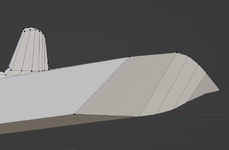I wanted to save time twenty years ago when I started 3D modelling but the finished work always told me how less time I spent for it. However, if you want to be a professional modeller, you should think of it first IMO.
In my case, I did not want to save time for my work after all

In my case, I did not want to save time for my work after all