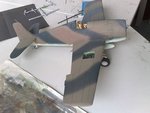- Thread starter
- #21
Many thanks for your help.
Next week i´ll go and get the colours.
I do not think the colours changed bec of pic processing. Checking all the other colours like yellow, red, dark blue, white and skin-tone i do not think the colour frequency changed. I also asked a friend who is working in a printig house as designer on adobe-professional products says so. He also makes picture improvement and is the last person to final check and improve before the order is being printed.
I checked these colours (for my feeling) and add some pics for pic #11
Grey – FS 36176
Brown – FS 30095
Wish you a nice sunday afternoon
Next week i´ll go and get the colours.
I do not think the colours changed bec of pic processing. Checking all the other colours like yellow, red, dark blue, white and skin-tone i do not think the colour frequency changed. I also asked a friend who is working in a printig house as designer on adobe-professional products says so. He also makes picture improvement and is the last person to final check and improve before the order is being printed.
I checked these colours (for my feeling) and add some pics for pic #11
Grey – FS 36176
Brown – FS 30095
Wish you a nice sunday afternoon