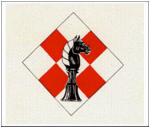Good work. Best to try and crop the image a bit to try and maintain the ratio so the pictures in the image don't look weird like they do in that one.
Navigation
Install the app
How to install the app on iOS
Follow along with the video below to see how to install our site as a web app on your home screen.
Note: This feature may not be available in some browsers.
More options
You are using an out of date browser. It may not display this or other websites correctly.
You should upgrade or use an alternative browser.
You should upgrade or use an alternative browser.
For B-17 Engineer
- Thread starter Njaco
- Start date
Ad: This forum contains affiliate links to products on Amazon and eBay. More information in Terms and rules
More options
Who Replied?B-17engineer
Colonel
Thanks Hugh I'll try that 
- Thread starter
- #23
Njaco
The Pop-Tart Whisperer
Harrison try this....
Lets say the pic you want to use is 500 width x 900 length
and the siggy size is 200 w x 600 l
I first make a 'New' page set to the siggy size. Then I copy and paste the pic onto the siggy. Now the ends will be cropped but the whole pic is there. Go to 'Layer' and choose "Layer size' towards the bottom. A window will pop up that you can change the size but....make sure the link is locked on the side of the width/length windows.
Now if the pic ends up larger you can move it around until you got what you want, then under 'Image" choose "Crop to Selection" and it fits.
if smaller, you can play with fill colors or clipping small pieces of the original pic and layering them to stretch.
If you look at my sig, the cliffs of Dover are actually the same - I just cut and paste several sections and stretched it across.
Lets say the pic you want to use is 500 width x 900 length
and the siggy size is 200 w x 600 l
I first make a 'New' page set to the siggy size. Then I copy and paste the pic onto the siggy. Now the ends will be cropped but the whole pic is there. Go to 'Layer' and choose "Layer size' towards the bottom. A window will pop up that you can change the size but....make sure the link is locked on the side of the width/length windows.
Now if the pic ends up larger you can move it around until you got what you want, then under 'Image" choose "Crop to Selection" and it fits.
if smaller, you can play with fill colors or clipping small pieces of the original pic and layering them to stretch.
If you look at my sig, the cliffs of Dover are actually the same - I just cut and paste several sections and stretched it across.
B-17engineer
Colonel
Thanks Chris maybe I'll try this tomorrow or 3 in the morning since I've been having these dam headaches the past 3 days and I can't sleep... No I'm not mocking you this is true!
- Thread starter
- #25
Njaco
The Pop-Tart Whisperer
I sympathize
B-17engineer
Colonel
- Thread starter
- #27
Njaco
The Pop-Tart Whisperer
are you using GIMP?
Its easy to remove the white.
Bring up the pic in GIMP. Use the "Selection Tool" (kinda looks like an eyedropper on the first row in the palette to the left.) Just use the tool to touch the white area. You will notice that the whole white area is now highlighted. Just hit delete and the white is gone. Just save and you'll be good.
Are there two emblems?
Its easy to remove the white.
Bring up the pic in GIMP. Use the "Selection Tool" (kinda looks like an eyedropper on the first row in the palette to the left.) Just use the tool to touch the white area. You will notice that the whole white area is now highlighted. Just hit delete and the white is gone. Just save and you'll be good.
Are there two emblems?
Attachments
Last edited:
B-17engineer
Colonel
The second one is the only one I know of, Thanks Chris if I find time before I leave for 2 weeks I'll try it again!
Users who are viewing this thread
Total: 1 (members: 0, guests: 1)