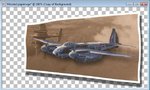Navigation
Install the app
How to install the app on iOS
Follow along with the video below to see how to install our site as a web app on your home screen.
Note: This feature may not be available in some browsers.
More options
You are using an out of date browser. It may not display this or other websites correctly.
You should upgrade or use an alternative browser.
You should upgrade or use an alternative browser.
Practising Paintshop/GIMP...
- Thread starter Marcel
- Start date
Ad: This forum contains affiliate links to products on Amazon and eBay. More information in Terms and rules
More options
Who Replied?- Thread starter
- #63
Lucky13
Forum Mascot
Top one is best....another font though I think.
- Thread starter
- #66
You're right. If I'm going to make a real siggy, I'll have to give more attention to that. These are just drafts. I don't really like the composition though, although the bevel effect on the geographic map seems to be satisfactory.
top one the best for me marcel, good work
Airframes
Benevolens Magister
I agree, and I have to say, they are very attractive.
GrauGeist
Generalfeldmarschall zur Luftschiff Abteilung
I can't decide between the top or middle, Marcel...looks great either way!
- Thread starter
- #70
- Thread starter
- #72
I saw this in a picture on the net, so I decided to try and emulate it. I did it relatively easy, don't know how it is done in Photoshop, but in Paintshop pro I did it like this:
1. Load the picture in the background layer.
2. Duplicate this layer 2 times and make only the middle one visible.
3. Give it a nice sepia effect
4. Make a trapesium shaped selection (for 3D effect), inverse the selection and delete the surroundings, see picture
5. Inverse the selection again and contract the selection by 8 pixels. This doesn't make the picture smaller, but selects a similar shape within the picture.
6. Inverse the selection again and click with the selection tool anywhere in the picture. This makes the program to only select the outer 8 pixels of the shape. Make this border white (see picture)
7. Make the upper layer visible and use a mask-layer to only show the mossie in front. Apply a nice shadow to the object.
8. Use the deform tool to make the object on the middle layer a little paperlike and then add some dropshadow to this object (same as the mossie), see picture)
9. Use the mask layer again on the upper layer, to "delete" as much of the blue mossie+shadow as you like and you're ready:
1. Load the picture in the background layer.
2. Duplicate this layer 2 times and make only the middle one visible.
3. Give it a nice sepia effect
4. Make a trapesium shaped selection (for 3D effect), inverse the selection and delete the surroundings, see picture
5. Inverse the selection again and contract the selection by 8 pixels. This doesn't make the picture smaller, but selects a similar shape within the picture.
6. Inverse the selection again and click with the selection tool anywhere in the picture. This makes the program to only select the outer 8 pixels of the shape. Make this border white (see picture)
7. Make the upper layer visible and use a mask-layer to only show the mossie in front. Apply a nice shadow to the object.
8. Use the deform tool to make the object on the middle layer a little paperlike and then add some dropshadow to this object (same as the mossie), see picture)
9. Use the mask layer again on the upper layer, to "delete" as much of the blue mossie+shadow as you like and you're ready:
Attachments
- Thread starter
- #74
- Thread starter
- #76
Thanks Wojtek.
GrauGeist
Generalfeldmarschall zur Luftschiff Abteilung
Looks great, Marcel!
Lucky13
Forum Mascot
Love your new siggy Marcel! Great work!
- Thread starter
- #79
Thanks Jan! I see you have decided to change your siggy as well.
Lucky13
Forum Mascot
Aye....thought that it was about time.... Got three to go through!
Got three to go through! 

Users who are viewing this thread
Total: 1 (members: 0, guests: 1)