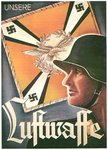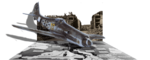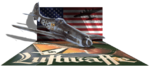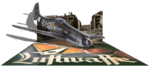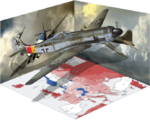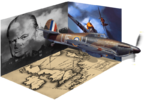- Thread starter
- #81
Navigation
Install the app
How to install the app on iOS
Follow along with the video below to see how to install our site as a web app on your home screen.
Note: This feature may not be available in some browsers.
More options
You are using an out of date browser. It may not display this or other websites correctly.
You should upgrade or use an alternative browser.
You should upgrade or use an alternative browser.
Practising Paintshop/GIMP...
- Thread starter Marcel
- Start date
Ad: This forum contains affiliate links to products on Amazon and eBay. More information in Terms and rules
More options
Who Replied?- Thread starter
- #82
Lucky13
Forum Mascot
AWESOME Marcel! 8)  Wonder what it would look like with the Luftwaffe flag...etc? Would love to see more variants on this one mate...top notch!
Wonder what it would look like with the Luftwaffe flag...etc? Would love to see more variants on this one mate...top notch!
- Thread starter
- #85
AWESOME Marcel! 8)Wonder what it would look like with the Luftwaffe flag...etc? Would love to see more variants on this one mate...top notch!
Thanks Lucky and good idea. I was indeed planning on trying different backgrounds. would you happen to have a version of the flag with a high resolution (minimal 800 by 600?)
But first I'm still struggling with the shadow. Not quite there, yet.
Lucky13
Forum Mascot
- Thread starter
- #87
Lucky13
Forum Mascot
Nice going Marcel...! 8) 
Lucky13
Forum Mascot
- Thread starter
- #90
Lucky13
Forum Mascot
- Thread starter
- #92
GrauGeist
Generalfeldmarschall zur Luftschiff Abteilung
Nice!
I like that 3D effect!
I like that 3D effect!
3D effect is excellent! 
Lucky13
Forum Mascot
Crikey! Excellent work mate! Keep 'em coming! 8) 
- Thread starter
- #96
I experimented with making new prob blades as well. Had to remove the original ones when removing the background. Obviously this works quite well.
- Thread starter
- #97
Njaco
The Pop-Tart Whisperer
- Thread starter
- #100
In this case, I think Thor made them transparent, so where they overlap, they blend. You're using GIMP? Does that have layers and mask layers? If that's the case, I'll give you a demonstration how it's done in Paintshop, so you can try to do the same in you program.
Users who are viewing this thread
Total: 1 (members: 0, guests: 1)