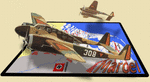Njaco
The Pop-Tart Whisperer
All I need is a clean pic of the BG (the map) and pics of the planes.
I just noticed that I might not even need that. The map may be in the same position all the time.
I just noticed that I might not even need that. The map may be in the same position all the time.