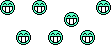- Thread starter
- #81
Witold Jaworski
Airman 1st Class
Wurger, Gnomey - thank you! Today I will recreate part of the wing internal structure:
Inside the Dauntless landing gear bay (which I cut out in the previous post) you can see fragment of the wing internal structure. Because I plan to create this model with retractable landing gear, I have to recreate these details. During this "general modeling" phase I will create here just the few key ribs and spars. I will show it in this post. The remaining details have to wait for the detailing phase.
Examining the photos I identified two auxiliary spars and three ribs as the key elements of this structure:

The spar is relatively simple to recreate. Initially I created a rectangle. Then I split it into six faces. Then I removed one of these faces, creating the space for the wheel bay:

Then I added flanges, rounded corners, and the sheet metal thickness, to give this spar a more realistic look, as you can see in picture "a", below:

However, when you examine this object, you will discover that the mesh of this spar is very simple (as you can see in picture "b", above). I obtained all these effects using a Solidify and two Bevel modifiers. It even did not require any special smoothing (I did not use the Subdivision Surface modifier here).
In the same way I created the second spar:

While working on these spars I also decided to recreate the wing skin that covered the gap between the main spar and Spar 1:

It would be possible to shape such a hole by altering the wing mesh. However, if I already used the Boolean modifier in this object to cut the opening for the landing gear, it was much simpler to extend it for this purpose. Thus I extruded the whole leading edge section, up to the centerline. Then I cut out a part of this newly created surface using the modified "cutting tool" object that I used to form the landing gear bay (as you can see in the picture above).
The mesh of the wing skin already contains a "rib" edge loop in place of the root rib (see picture "a", below). Thus it was easy to duplicate this edge into a new object, and extrude it by an inch into a flange. I offset this flange by a metal sheet thickness, placing it below the wing skin. (I did it by applying a temporary Solidify modifier — in Blender it produces better results than the Offset command). Finally I created faces between the vertices of the upper and lower rib edges (as in picture "b", below):

As in the spar, the rib object uses a Solidify modifier to recreate the sheet metal thickness and a Bevel modifier to round flange edge. It also uses Subdivision Surface modifier to fit it tightly into the wing.
A new rib that fits a trapezoidal wing segment requires somewhat more work. To create it, I prepared auxiliary "cutting tool": two parallel planes (as in picture "a", below):

I used this helpful Intersection Blender add on (I created it for similar purposes) to find the intersection of these two planes and the wing mesh. I separated the result of this operation — two edge loops (see picture "b", above) into new object. Then I continued as in the case of the previous rib: created the flange (see picture "a", below) and offset it from the wing skin. In this case I had to modify the bottom part of the rib, creating space for the wheel bay. Finally I created the vertical walls (see picture "b", below):

In similar way I created another rib. You can see the result in the picture below:

At this moment I am not recreating in this structure the lightening holes — I will obtain this effect using bump and transparency textures.
In the next post I will create the remaining elements of the wing.
Inside the Dauntless landing gear bay (which I cut out in the previous post) you can see fragment of the wing internal structure. Because I plan to create this model with retractable landing gear, I have to recreate these details. During this "general modeling" phase I will create here just the few key ribs and spars. I will show it in this post. The remaining details have to wait for the detailing phase.
Examining the photos I identified two auxiliary spars and three ribs as the key elements of this structure:
The spar is relatively simple to recreate. Initially I created a rectangle. Then I split it into six faces. Then I removed one of these faces, creating the space for the wheel bay:
Then I added flanges, rounded corners, and the sheet metal thickness, to give this spar a more realistic look, as you can see in picture "a", below:
However, when you examine this object, you will discover that the mesh of this spar is very simple (as you can see in picture "b", above). I obtained all these effects using a Solidify and two Bevel modifiers. It even did not require any special smoothing (I did not use the Subdivision Surface modifier here).
In the same way I created the second spar:
While working on these spars I also decided to recreate the wing skin that covered the gap between the main spar and Spar 1:
It would be possible to shape such a hole by altering the wing mesh. However, if I already used the Boolean modifier in this object to cut the opening for the landing gear, it was much simpler to extend it for this purpose. Thus I extruded the whole leading edge section, up to the centerline. Then I cut out a part of this newly created surface using the modified "cutting tool" object that I used to form the landing gear bay (as you can see in the picture above).
The mesh of the wing skin already contains a "rib" edge loop in place of the root rib (see picture "a", below). Thus it was easy to duplicate this edge into a new object, and extrude it by an inch into a flange. I offset this flange by a metal sheet thickness, placing it below the wing skin. (I did it by applying a temporary Solidify modifier — in Blender it produces better results than the Offset command). Finally I created faces between the vertices of the upper and lower rib edges (as in picture "b", below):
As in the spar, the rib object uses a Solidify modifier to recreate the sheet metal thickness and a Bevel modifier to round flange edge. It also uses Subdivision Surface modifier to fit it tightly into the wing.
A new rib that fits a trapezoidal wing segment requires somewhat more work. To create it, I prepared auxiliary "cutting tool": two parallel planes (as in picture "a", below):
I used this helpful Intersection Blender add on (I created it for similar purposes) to find the intersection of these two planes and the wing mesh. I separated the result of this operation — two edge loops (see picture "b", above) into new object. Then I continued as in the case of the previous rib: created the flange (see picture "a", below) and offset it from the wing skin. In this case I had to modify the bottom part of the rib, creating space for the wheel bay. Finally I created the vertical walls (see picture "b", below):
In similar way I created another rib. You can see the result in the picture below:
At this moment I am not recreating in this structure the lightening holes — I will obtain this effect using bump and transparency textures.
In this source *.blend file you can check all details of the wing presented in this post.I mentioned the "textured holes" many times in the previous posts. However, I will apply it much later, during the texturing phase. Thus, if you want to find more about this particular method, you can find its detailed description in Vol III of the "Virtual Aircraft" guide. (It is an introduction to materials and textures).
In the next post I will create the remaining elements of the wing.