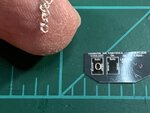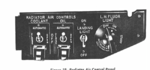- Thread starter
- #541
Skyediamonds
Staff Sergeant
- 1,362
- May 26, 2018
Having (now) established my credentials of lacking common sense, it should therefore come as no surprise that I have decided such mundane items as bolts simply will not do and have decided the great task of fabricating my own switches that I felt would better reflect the real thing.
After all, I have to justify all those days shopping at the local arts and craft stores. What better way to justify needless expense of money on such insignificant items that lack any value whatsoever and spend an extraordinarily (additional) amount of time?
After all, I have to justify all those days shopping at the local arts and craft stores. What better way to justify needless expense of money on such insignificant items that lack any value whatsoever and spend an extraordinarily (additional) amount of time?