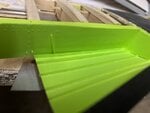- Thread starter
- #301
Skyediamonds
Staff Sergeant
- 1,362
- May 26, 2018
I used a punch-n-die set from MicroMark. They produce a wealth of model-specific tools and in this case, it came in good use.
The last picture shows to good effect the size of the trim wheel I'm dealing.
The middle photo shows what I'm trying to achieve. The paper of the small print is a bit too thick for the size of the trim wheel and I'll have to figure out a way to reduce the thickness or.... go the decal route. As everyone knows, printers in general, do not print out white. So, I figured perhaps they will print out the black background and leave the lettering alone. I haven't progressed to this stage yet and I'm asking for anyone's feedback or suggestions.
The last picture shows to good effect the size of the trim wheel I'm dealing.
The middle photo shows what I'm trying to achieve. The paper of the small print is a bit too thick for the size of the trim wheel and I'll have to figure out a way to reduce the thickness or.... go the decal route. As everyone knows, printers in general, do not print out white. So, I figured perhaps they will print out the black background and leave the lettering alone. I haven't progressed to this stage yet and I'm asking for anyone's feedback or suggestions.