RabidAlien
1st Lieutenant
Other than being used to the color scheme with the brown background (I guess I'm just used to the icons showing new posts), there's not a whole heckuvalot I'd like to see changed around here! Bang-up job you're doing, Horse! Its GREATLY appreciated!

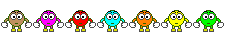
 turned the right way?
turned the right way?