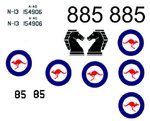- Thread starter
- #41
parsifal
Colonel
Looking good! what size lettering is the '885' ? ,I've got a 1/48 sheet of numbers and serials so if they're the right size I could send some your way
Hi 109
That would be much appreciated, I will PM you my address.
The letters "885" are 0.98 cm high according to the micrometer. I am using 110 pt font, and then scaling down, to get a more dense and sharper image. The "85" letters are 0.56 cm high, and the serials are 0.28 cm
Dont send anything just yet. I have decal sheets arriving tommorow or the day after. I will try and print my own. If I bum out, I might take you up yet.
Ive also redone the roundels, because the kit roundels are just not what i want. The kangaroo image looks like the roo is pregnant, and the disc colour is wrong, so I downloaded the right roundels and included them in my decals sheet....A copy of the sheet is attached.
Ive spent the day sanding, sanding and yet more sanding of the fuselage and wing assemlies. I am trying to avoid sanding off outer skin detailing and of course sanding a hole in the skin....but fitting all the pieces so they look like one piece is important I think....I am using 1200 gpi (grains per inch) wet dry emery to do the sanding, except at the moment I am still dry sanding. I will finish the thing with a wet sand at the finish
precise
I am also waiting for a call from the museum to confirm the colour scheme should have an answer by tonight